[Capture Format Profile]
[Capture Profile Setting] button
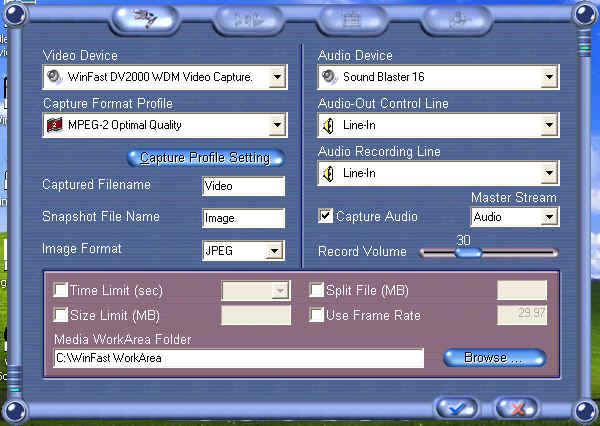
Capture Setting
Click on the first tab to
open the TV Capture Setting dialog box as shown in the figure below. Click
one of the links or a setting item in the figure below to find out how to
set up for capturing video.
|
[Capture Format Profile] [Capture Profile Setting] button
|
|
|
Move the mouse arrow to this area to view the detailed information on the profile of the format you currently use in a balloon as shown in the figure below. See the description of the Capture Profile Setting button in this dialog box for how to determine the profile.
Rather than recording on the hard drive first and then burn it, Direct Burn Function allows you to record directly to VCD/DVD in real time. Select "Direct Burn VCD", "Direct Burn SVCD", or "Direct Burn DVD" from the drop-down list in the Capture Format Profile to use this function. Note: "Direct Burn Function" requires corresponding CD or DVD burners: Direct Burn VCD: Requires CD-R/RW, DVD+R/RW, or DVD-R/RW. Direct Burn DVD: Requires DVD+R/RW or DVD-R/RW.
|
||||||||||||||
|
[Capture Profile Setting] button Click this button to open a dialog box as shown in the figure below.
|
||||||||||||||
Select an option from the drop-down list to prioritize a type of output data transmission during heavy traffic. |
||||||||||||||
|
Check this box if you want to save a recording in several files. This function is used when the video is very long. |
||||||||||||||
|
Frame rate is adjustable from 1 to 30. The normal rate is 30. |
||||||||||||||
|
Slide the knob to turn up/down the volume. What is set here will affect the playback volume. To prevent noise during the playback, turn down the volume while recording to avoid your sound card to over amplify. |
||||||||||||||
|
Set either Time Limit or Size Limit for recording. If you tick both, the recording will stop when one of the limits is reached. Note: If either is set, a recording will continue until the entire hard drive is full. Yet hard drive segments determine how big each media file would be. When a segment is full, the data recorded in the segment will be saved as a file and the recording carries on and is saved in the next segment as another file without stopping. A hard drive segment of FAT 16 is 2 GB; of FAT32, 4 GB. An NTFS hard drive is not divided into segments. Continuous recording on an NTFS hard drive will be saved as one big file. |
||||||||||||||
|
Type in or browse for the directory for saving the recorded media files. All recorded media files will be saved in the directory. |
||||||||||||||
Related topics:
TV Channel List & Frequency Table
Video Setting
TV Schedule
Audio Setting
FM Channel List
FM Schedule